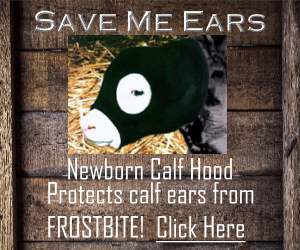How to Publish Ad or Contact a Seller
How to Publish An Ad Or Contact A Seller
To help reduce spam, Membership is required in order to Publish an ad or contact a Seller.
What Does An Ad Cost:
- Price of 1 ad is $12 to list your ad for 1 year!
- You will be allowed to highlight your ad for a $3 fee.
- You will be allowed to upload up to 4 images per ad. Recommended size is 640px wide by 480px high. But you can load larger images.
- You will be allowed to update or delete your ad during the year.
- You will be allowed to renew your ad at the end of the year for a $12 fee.
- Your ad will be moving further down the list as new ads are listed or moved up during the year.
- Once your ad is over 7 days old or older, you will be able to move your ad to “First On List” in your category for a $3 extra fee anytime you wish during the year, as long as 7 days have gone by since the last time it was moved to the top. Once at the top, any new ad placements will be moving your ad down the list in your category. This can be very useful if for an example, your Annual Production Sale is coming up and you wish to have your ad closer to the top of the Category during that time.
Ad Requirements:
- Do not use dollar sign in Price field, put your price in as numbers only, example: 1000.00. $ sign = "Free"
- Leave the Price field empty = "Contact Seller" for price.
- Put this amount in Price field: 0.00 = "Free".
How To Publish An Ad:
- First register for a free membership.
- Check for confirmation email, click link to confirm your membership, and login.
- Update or fill in your profile information, including your contact info and phone.
- Click the “Publish” button and fill in your ad information.
- You are allowed to upload up to 4 pictures. Recommended size is 640px wide by 480px high.
- We accept ad payments by PayPal, which can be done by PayPal login, or by the alternative PayPal credit card window.
How To Contact A Seller:
- First register for a free membership. To help reduce spam, seller contact information is only allowed access by registered users.
- Check for confirmation email, click link to confirm your membership, and login.
- Update or fill in your profile information, including your contact info and phone.
- Once done, you may continue to few ads, and contact the advertiser, since now you are a registered user.
Note: We will not be selling your contact information to other businesses. The only way they can contact you is by membership.